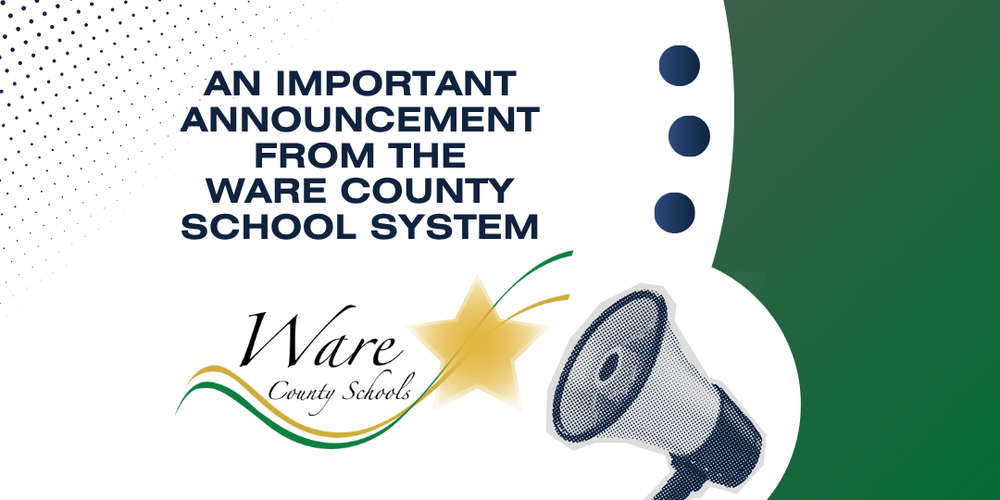Census Verification is now completely online and easier than ever!
Before the school year begins, all families must complete the Census Verification Annual Update through the Infinite Campus Parent Portal. This one-stop process ensures your contact info is up to date and gives you access to: Student Handbooks, Parent Engagement Plants, School Compacts, Bus Rules & Parent/Student Bus Agreement (Required for all bus riders), Opt-Out Forms, Attendance Policies, and more!
Reminder: All bus riders must have a completed form on file.
Don’t have a Parent Portal account yet? You can set one up online or by scanning the QR code in the graphic at the link below.
How to Complete the Update:
1. Log in to the Parent Portal at www.ware.k12.ga.us.
2. Click “OK” on the Action Required prompt or go to “More” > Census Update.
3. Update your contact and emergency info.
4. Complete the forms for each student.
5. Click Submit — and you’re done!
The update must be completed to access your child’s grades and schedule.
Need help? Contact your child’s school or the Central Office for support.
Check out these flyers for more info: https://aptg.co/TNN3Nx
¡La información también está disponible en español en el gráfico adjunto!